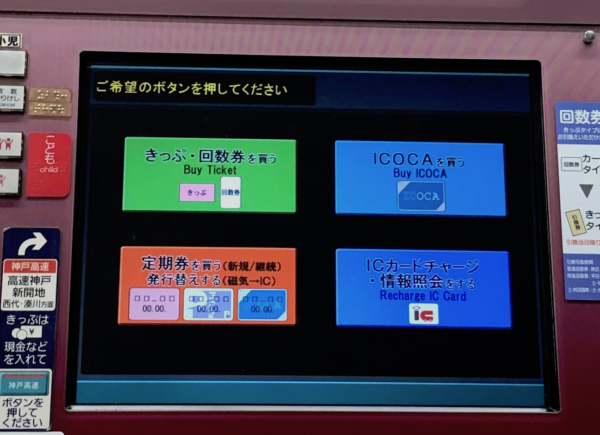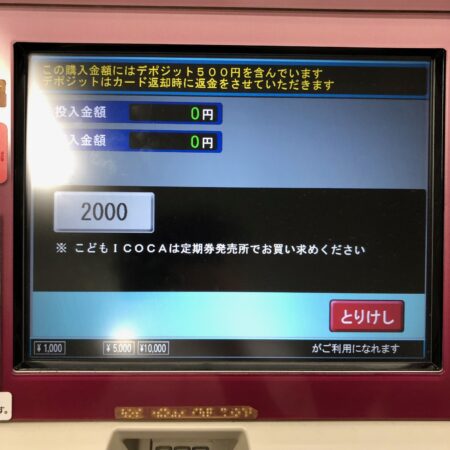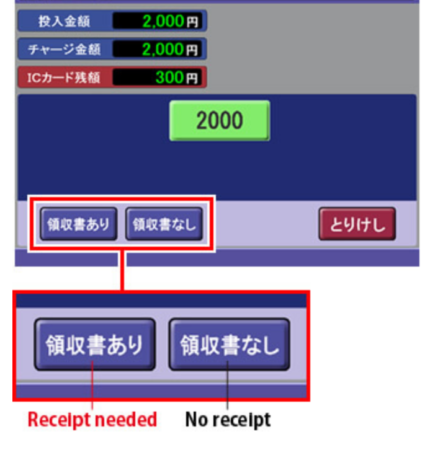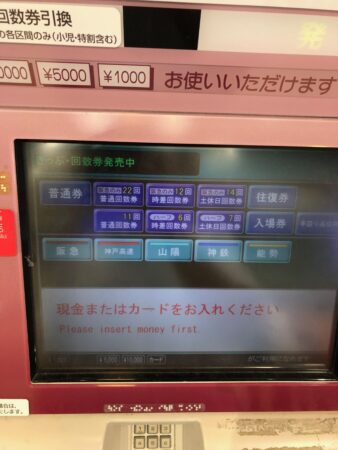Find a red ticket vending machine, which has four buttons within the touch panel. There are three main things you can do.
① If you are buying an ICOCA, press the top right button within the touch panel. Select 2000 yen and insert 2000 yen button. Your ICOCA has a deposit of 500 yen included and so it has the value of 1500 yen. (You can get the deposit back if you return the card empty.) For cancellation, press the red button with とりけし.
② If you are charging an ICOCA, then press the bottom right button within the touch panel. Insert your ICOCA and select the amount you would like to charge, and insert your bills. You will be asked if you would like a receipt.
③ If you are buying a physical ticket, press the top left button within the touch panel. You see the window shown on the left below. Insert coins or a bill. You can select a ticket (shown on the right below). If you are buying a normal Hankyu ticket, ignore all the buttons on the upper half of the panel and just press an appropriate fare button.